My Homemaking Binder
The March project at I Heart Organizing is a home management binder. I already had something similar that I copied from Money Saving Mom last fall. However, my book needed a lot of help! Jen offered a lot of free downloads for the project, so I decided to jump in…last minute…this week. Here is my completed binder:

The cover page for my binder was a free download from I Heart Organizing. I then customized it for my category cover pages.
I started off with some pocket pages. These serve as our “mail station”. There is a file labeled “To Do”, “To File”, and “Doable Diapers” (for business papers). If I don’t have time to take care of something on the spot, I put it in the appropriate pocket, and then clean out the pockets once a week. We have switched to paperless billing on almost everything, but if we get a bank statement or bill, it goes into the “To Do” pocket until paid.
After my pocket pages I have several tabbed sections. I wanted my pages in page protectors, but then a tabbed divider can’t be seen. I had some self sticking tabs that you can add to any page, so I adhered them directly to the page protector holding my cover sheet for each section. The first section is for blogging.
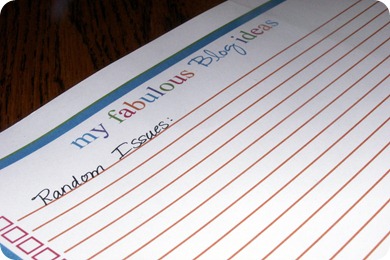
These pages were free downloads from Jen also.
Next I have a Menu Planning section. I tried to house this in my planner, but it wasn’t working for us. Several of the sheets were downloaded from Money Saving Mom, and they work well for planning a menu and shopping trip utilizing store deals and coupons, which is how I usually shop.

This is our weekly menu that will then be placed on the fridge. I designed it a while ago, but haven’t been using it. Ben requested that I put the menu on the fridge again, so I pulled out this sheet.
The next section is for my cleaning checklists. I took the idea from Money Saving Mom last fall, and customized it into my own sheet. I have not been good about using it, but I decided it’s time to get back with the program. So today, my floors got mopped – right on schedule!
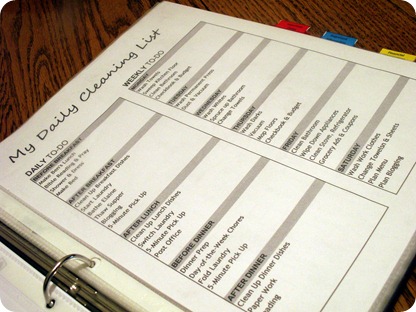
Daily and Weekly tasks to organize household tasks such as laundry, bathroom, kitchen, and dusting chores, etc.
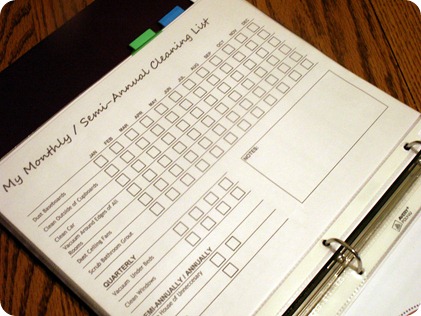
Monthly, Semi-Annual, and Annual checklist for more major household tasks.
Important Dates is the next section in my book. I have a wall calendar, and a planner that I use for most of our planning. Our kiddo isn’t big enough to have a lot of activities going on, so this is mostly for birthdays, holidays, and a gift idea list.
Then I have a section for Important Information. I decided to create a list of all our internet passwords and login information. I had carried this in my planner, but there is always the risk that my planner will be lost or (gasp!) stolen, so I decided not to keep sensitive information in it. And now Ben can get into the Ebay account without my help if he wants to!
I also included some of Jen’s other downloads – sheets to record our bank, life insurance, car insurance, and an auto log. Good things to have handy! Since I recently redid our filing system and things are easily accessible, I left the rest of the vital info like medical information, etc. in the filing drawer.

I used the same header from Jen’s downloads, but I created a spreadsheet for all of the usernames and passwords for our internet accounts – like online billing, Amazon, Ebay, etc.
Financial Information is my last section. It’s just a printout of our monthly budget. We decided that NYC is more cash-friendly, so in an effort to stick true to our tight budget, we recently switched to an all cash envelope system (insert cheer from Dad for the Dave Ramsey system here). Our cash categories are listed on the budget form as well.

(It’s blurry on purpose, people).
The last thing I inserted into my binder were some baseball card holders. I stole this idea from Jen also, because, well, I thought it was just fantastic! It’s to be used for all those important but pesky business cards and punch cards that are always floating around my house. Now I can just pop them in a pocket, and know where to find them when needed.
That’s it folks. It’s a lot of pictures, but I was oh-so-pleased with the final turnout, and after all – this is my blog!


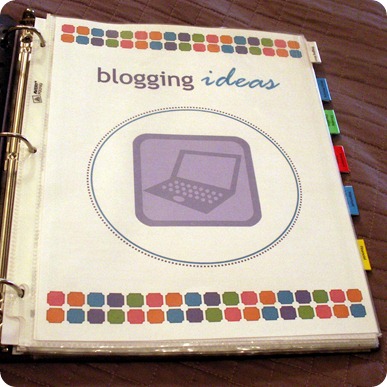

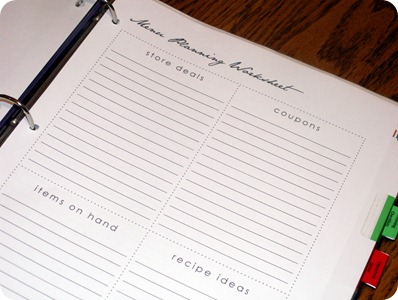

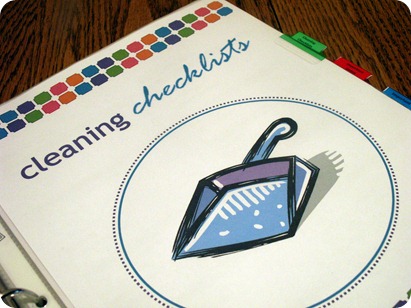
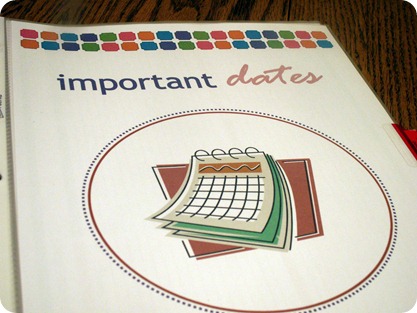


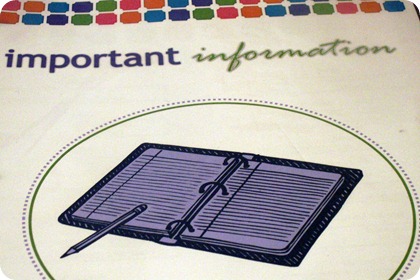


This looks great! I so need to do this. :)
ReplyDeleteIt came out so nice! Maybe I'll reconsider and do one!!
ReplyDeleteThis turned out lovely! I love all of the custom section dividers you made. These binders really are useful! I'm still working in putting mine together. I especially loved her tips on keeping track of birthdays, and it inspired me to write this challenge:
ReplyDeletehttp://stephaniehillberry.com/2011/04/april-challenge-celebrating-those-you-love/
Thanks for posting your lovely pictures! Congrats to you!
Emily
Good Job, Andrea! I'm working on mine too...ever sooo slowly. ;)
ReplyDeleteI didn't make one but your kind of making me wish I had... Hmmmmm.
ReplyDeleteYours looks great!
Nice idea's. Thanks.
ReplyDeleteHi, I only just found out about the binders so haven't created one myself but decided to peruse around and see what everyone came up with and get some great ideas!
ReplyDeleteI think the way you set up menu planning might work for us :)
I just stumbled across your blog via I Heart Organizing blog linky as I was going through my archives of organizing info. I was surprised to find that you went to ABC and apparently know my brother, Omar. Small world! :)
ReplyDeleteGreat blog! I'm your newest follower. :)
Hi! I love what you did! Can you share some of the templates you created? I am wanting to start a binder :) Thanks!
ReplyDelete